Coturn服务安装
本文主要说明如何在ubuntu和centos安装coturn服务.
Ubuntu 安装说明
安装依赖库
sudo apt-get update
sudo apt-get install libssl-dev libevent-dev libpq-dev mysql-client libmysqlclient-dev libhiredis-dev make -y
sudo apt-get install gdebi-core -y
sudo apt-get install sqlite libsqlite3-dev -y
sudo apt-get install git -y
下载源码并编译安装
git clone https://github.com/coturn/coturn
cd coturn
./configure --prefix=/usr/local/coturn
make && make install
配置文件
# 监听端口,不配置的话,默认是3478
listening-port=3478
# 内网地址,这里ubuntu设置为外网地址,不然relay使用是内网地址,导致测试无法联通
listening-ip=129.227.138.58
# 外网地址
external-ip=129.227.138.58
# 设置用户名及密码,可设置多个,自己可以修改
user=user:key
no-cli
cli-password=$5$79a316b350311570$81df9cfb9af7f5e5a76eada31e7097b663a0670f99a3c07ded3f1c8e59c5658a
note
可以将以上文件保存只turnserver.cnf 防止到/etc/目录下
启动turnserver
root@talk02:./usr/local/coturn/bin/turnserver -v -r 外网地址:3478 -a -o -c /etc/turnserver.conf
- 执行成功日志
0: log file opened: /var/log/turn_13704_2020-11-12.log
0: Listener address to use: 129.227.138.58
0:
RFC 3489/5389/5766/5780/6062/6156 STUN/TURN Server
Version Coturn-4.5.1.3 'dan Eider'
0:
Max number of open files/sockets allowed for this process: 1048576
0:
Due to the open files/sockets limitation,
max supported number of TURN Sessions possible is: 524000 (approximately)
0:
==== Show him the instruments, Practical Frost: ====
0: TLS supported
0: DTLS supported
0: DTLS 1.2 supported
0: TURN/STUN ALPN supported
0: Third-party authorization (oAuth) supported
0: GCM (AEAD) supported
0: OpenSSL compile-time version: OpenSSL 1.1.1 11 Sep 2018 (0x1010100f)
0:
0: SQLite supported, default database location is /usr/local/coturn/var/db/turndb
0: Redis supported
0: PostgreSQL supported
0: MySQL supported
0: MongoDB is not supported
0:
0: Default Net Engine version: 3 (UDP thread per CPU core)
=====================================================
0: Domain name:
0: Default realm: 129.227.138.58:3478
0: WARNING: cannot find certificate file: turn_server_cert.pem (1)
0: WARNING: cannot start TLS and DTLS listeners because certificate file is not set properly
0: WARNING: cannot find private key file: turn_server_pkey.pem (1)
0: WARNING: cannot start TLS and DTLS listeners because private key file is not set properly
0: Relay address to use: 129.227.138.58
- 验证3478端口是否监听成功
root@talk02:/usr/local/coturn/bin# netstat -nao | grep 3478
tcp 0 0 129.227.138.58:3478 0.0.0.0:* LISTEN off (0.00/0/0)
tcp 0 0 129.227.138.58:3478 0.0.0.0:* LISTEN off (0.00/0/0)
tcp 0 0 129.227.138.58:3478 0.0.0.0:* LISTEN off (0.00/0/0)
tcp 0 0 129.227.138.58:3478 0.0.0.0:* LISTEN off (0.00/0/0)
tcp 0 0 129.227.138.58:3478 0.0.0.0:* LISTEN off (0.00/0/0)
tcp 0 0 129.227.138.58:3478 0.0.0.0:* LISTEN off (0.00/0/0)
tcp 0 0 129.227.138.58:3478 0.0.0.0:* LISTEN off (0.00/0/0)
tcp 0 0 129.227.138.58:3478 0.0.0.0:* LISTEN off (0.00/0/0)
sctp 129.227.138.58:3478 LISTEN
udp 0 0 129.227.138.58:3478 0.0.0.0:* off (0.00/0/0)
udp 0 0 129.227.138.58:3478 0.0.0.0:* off (0.00/0/0)
udp 0 0 129.227.138.58:3478 0.0.0.0:* off (0.00/0/0)
udp 0 0 129.227.138.58:3478 0.0.0.0:* off (0.00/0/0)
udp 0 0 129.227.138.58:3478 0.0.0.0:* off (0.00/0/0)
udp 0 0 129.227.138.58:3478 0.0.0.0:* off (0.00/0/0)
udp 0 0 129.227.138.58:3478 0.0.0.0:* off (0.00/0/0)
udp 0 0 129.227.138.58:3478 0.0.0.0:* off (0.00/0/0)
安装验证
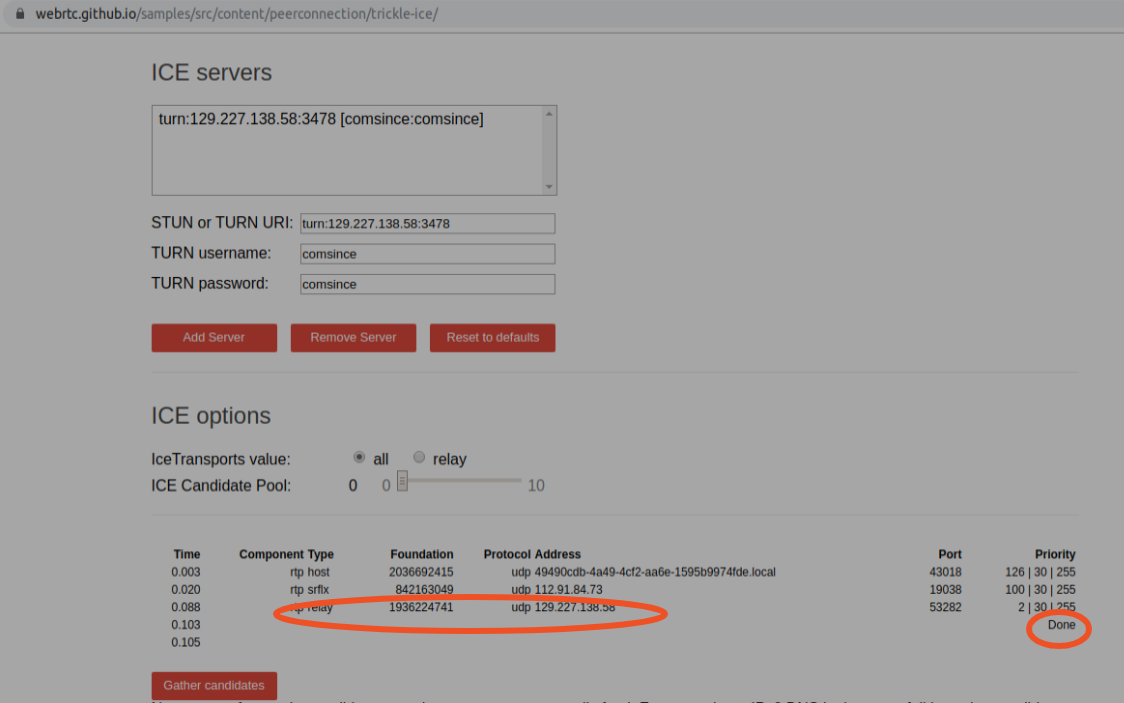
warning
出现如上的红色标记代表成功.